Quick Excel Modeling
Click the Add Excel button in the Data Discovery/Modeling tab to open this dialog.
Use this dialog to add a new Excel file to the current data model, as described below.
- Upload a single Excel file from the local computer. Or alternatively, specify an Excel file in a shared folder.
- Select the desired Excel sheets to use (optional).
- Edit relationships (optional).
- At the end of the process, control is returned to the Data Discovery/Modeling tab.
Example of Excel File Upload
Click Browse and select an Excel file.
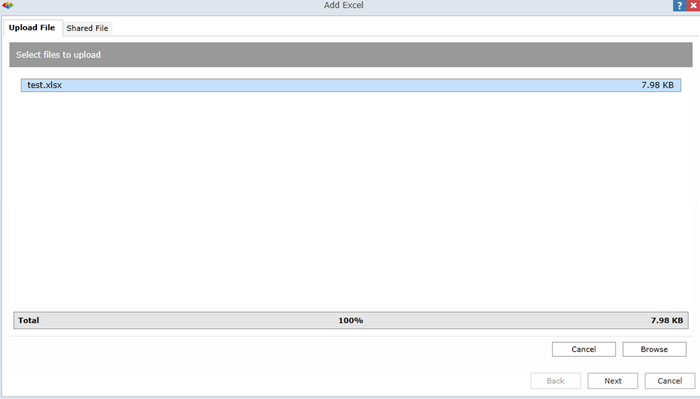
By default, all sheets are selected. The user can deselect sheets in the left-hand column and can also edit relationships in the right-hand panel.
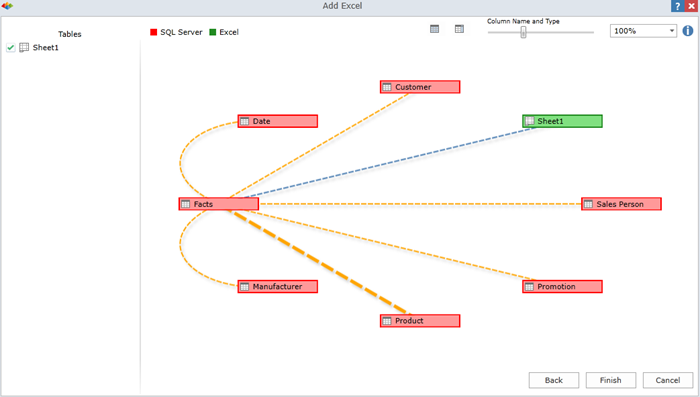
Home |
Table of Contents |
Index |
User Community
Pyramid Analytics © 2011-2022

